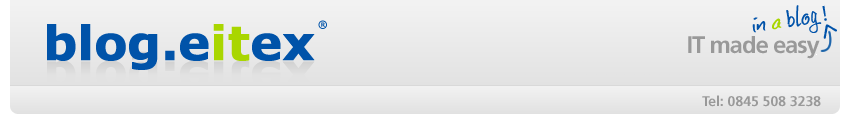But what are the reasons?
When explaining this issue to customers we always relate it to an analogue radio. This helps users understand what is happening to their WIFI more easily.
When tuning into a radio station with a dial you will find that getting the dial a few percentage points to the left or right of the desired frequency will result in interference and ‘white noise’. This is because other transitions are being received simultaneously which cause the interference. Also when a strong signal is finally being received this can be affected when the radio or aerial is moved.
This is the same for WIFI. Companies often setup their WIFI Access Points (AP) with default settings. This can result in your WIFI and neighbouring WIFI access points transmitting on the same frequency. This as with the radio causes interference and a poor quality signal. Likewise completely random and seemingly unrelated devices can cause interference too, these devices are such things as microwave ovens, cordless phones, Bluetooth, baby monitors, remote controls, infrared devices, lifts, mobiles phones, radio transmissions etc.
The issue is becoming more common as radio or WIFI frequencies become more crowded with traffic or ‘noise’.
How can I improve my WIFI Signal?
Devices which are 2.4ghz are the most commonly affected by other traffic, devices and interference. If buying a new WIFI Access Point I would strongly suggest buying a 5ghz device which is a range outside of most commonly used devices. This will ultimately give you a cleaner signal.
Also when installing and setting up a device you can use various software or tools to monitor existing traffic to ensure your device is configured on an unused, uncluttered WIFI channel. Such tools include WIFI Analysers or Wi-SPY devices which are new onto the market. The Wi-SPY device will detect WIFI signals are transmissions which do not conform to PC standards. This will allow them to pick up interference generated by Microwave ovens for example!
From our experience a wired connection is always best!
What are your thoughts? Do you use WIFI in your office? Please leave your comments below!