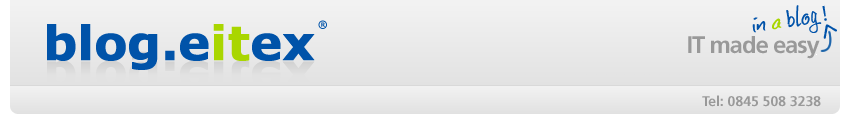Communication
It is always easier to deal with people who speak in a clear and concise way. When it comes to IT however this is not always easy. Discussions based on technology, or technical issues perhaps which have impacted upon the performance of your systems inevitably will include technical jargon. To avoid stress and frustration the
IT Support companies’ ability to relay this information to you, the none-technical client in a succinct easy to understand manner is crucial.
Furthermore their ability to discuss the subject matter, in detail if necessary, demonstrates their communication skills, but as importantly, that they have understood the issue at hand. Technical jargon which you don’t understand is may used to cover mistakes or misunderstandings with your network.
The ease of communication allows a good working relationship between both parties. When choosing an IT Support provider, ensure they are able to communicate in a clear and concise manner.
Experience
How long does a job take to complete? Is the job complicated? Will you have our systems back up and running quickly?
All questions of this nature are subjective as the answer will differ depending upon the person, or IT Support Company you ask! If you ask someone with little experience the answer will inevitably be, “yes it’s complicated”, “it may take a while to fix”. If the answer is “yes the job is quiet easy”, could it be that the engineer doesn’t really understand the issue at hand, or worse still is not giving you the correct information.
Getting the job done right, first time, every time comes down to experience, not just qualifications or training. When choosing your IT Support provider, ensure they have many years of IT experience! Don’t be afraid to ask!
Technical know how
Perhaps you don’t realise it, but you rely heavily on your IT. When choosing an IT Support provider therefore it is essential that you choose someone with the technical know-how to get the job done. Choosing a
Microsoft Certified Partner or Gold Partner is good practice as these
IT Support companies must employ a number of Microsoft Certified technicians before they can become partners.
Such companies are almost certainly more expensive than freelance IT Consultants or engineers but this is money well spent. The Certified status demonstrates an ongoing investment in staff training and development, which when employed can pay dividends with regards to offering the very latest technology, and the ability to maximise investment by utilising and unlocking the technologies full potential.
What’s more is that if things do go wrong, you can complain to
Microsoft! If things go wrong with a freelance engineer who is not qualified, you don’t have anyone to complain to other than the engineer themselves!
Why chance your systems to someone who perhaps can talk the talk, they may even have a good track record, but please ensure they are qualified!
Pro-activity
A good
IT Support provider will almost certainly be pro-active in 2 respects. First of all the IT Support company will need to be
pro-active in the advice and services they offer. By this I mean do they offer you solutions based on your requirements on an ongoing basis, or do they wait until something is not working as well as it should before offering something better? If a new technology is released which will allow you to save hours of time in your working day, are you made aware of it?
Also, from a
Support point of view, are your systems being monitored on a
pro-active basis? By this I mean if there is a potential problem on your system, for example disk space is low, is the matter addressed before presenting you with a problem?
Flexibility
Of course by their nature IT Support contracts come with a time frame, Monday to Friday, 9:00am to 5:00pm excluding Bank Holidays for example. But what happens when you need support outside of these hours?
Your IT Support provider may be providing you with adequate
support, at a fair price. But are they flexible? Will they come and see you on a Bank Holiday Monday or more so check your Backup Status on Christmas Day? Will they take calls on a night? Now I am not suggesting this level of
support should be free, but is it available to you?
Professionalism
You would expect to receive a very high level of service from the manager / owner of the IT Support provider of your choosing. After all, they are responsible for looking after you, the client. But is this level of professionalism passed down throughout the company so you always get the same level of service, no matter who you speak to?
This may seem irrelevant, but if you speak to someone who is unhelpful, inexperienced, condescending, or even rude then this can leave you with a very bad experience, and can even be stressful, especially if you have an ongoing
IT Support issue.
I would recommend visiting the proposed
IT Support company to ensure all staff are professional and courteous.
Customer Feedback
Now if you read an
IT Support companies website it will probably say how many years experience they have, that they are partners of X, Y and Z and how good they are (in their opinion). The real way to determine how good a company is, is to evaluate
Customer Feedback or
Testimonials. Generally such information should be available on their website, if not don’t be afraid to ask for referees i.e. clients who they already deal with, who you can speak to.
Be sure to ask:
- - Are they able to communicate with you at a level you understand?
- - Is the company flexible, i.e. will they work out of hours?
- - How professional are the staff, and are they well trained?
- - Do they respond quickly in the event of emergency?
- - Would you recommend them?
If the
IT Support company aren’t able to provide such information, then I would suggest moving on to a company that does.
Partnerships
A good IT Support company has established relationships / partnerships with industry leaders in the IT market. Such partnerships you should look for in particular are
Microsoft Certified or Gold Partnerships, partnerships with Anti-Virus companies such as
Sophos,
Symantec, or McAfee etc, partnerships with hardware companies such as
HP, Fujitsu or IBM, and finally partnerships with network companies such as Cisco.
Partnerships ensure a fully rounded service. If there is a problem with the motherboard (main system board) on your server for example, do they have the resources to get the matter resolved promptly? You certainly don’t want to find out that they don’t on the day!
Geography
Your offices may be located in close proximity to your
IT Support provider, but what happens if you require support outside your normal area of business? You may wish to consider this when choosing the IT Support provider as smaller companies are unable to respond in the same way for more far reached places.
Response Times
Ok, you have had a disaster, no users can log on and business is severely impacted upon. You raised a call with your IT Support company 2 hours ago and still there has been no response? What’s happening?
When things go wrong, and inevitably from time to time they will, you will need an IT Support company you can rely on for fast, efficient and prompt service. Some smaller IT Support providers struggle to cope with such demands. In my experience I would suggest choosing a company which is well resourced and able to respond when you need them. Check
customer feedback /
testimonials for this, a well resourced company is not necessarily an efficient one.
Conclusion
I hope this document has been useful to you. Please leave any comments if it has helped you choose a provider, or indeed if you wish to provide any additional advice, we would love to hear from you.