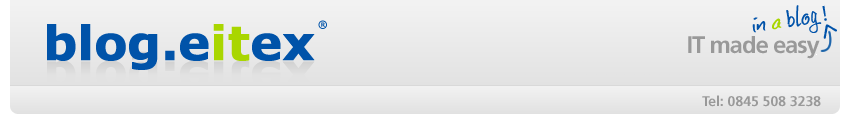Let us help. Let us help. Eitex is a leading IT Support company offering Cloud Computing, Microsoft Office 365, Microsoft CRM, Sage, IT Support, Computer and Network Support throughout Yorkshire and the UK. If your IT isn’t up to scratch, we can help!
Thursday 30 December 2010
New Year's Resolution
It's that time of year again when we all make new year's resolutions. It's pretty much par for the course. We will be all enthusiastic for the 1st few days or maybe even weeks (if you're really keen). Then it will all tail off into nothing.
The same story happens every year - why should this be any different?
Well how about setting a New Year's Resolution you can stick to? One that will enhance your professional or business life? One that will bring huge benefits to your organisation?
The New Year's Resolution I'm talking about is to call Eitex and let us see if we can help you improve your use of IT within your business. We can look at your current IT systems and investigate whether they are performing to their maximum or whether there is room for improvement.
We can also help you out with ongoing IT support issues and technical computer problems which often plague businesses and are frequently left unfixed by many IT support providers.
So whatever IT needs you may have, whether you require help with hardware such as printers, laptops, servers or mobile devices, with security in the form of anti-virus, anti-spyware or device encryption, or with software solutions such as CRM, Exchange or Microsoft Office, contact Eitex now.
Make this year's resolution one that truly benefits you and your business!
Thursday 23 December 2010
The reason I like Microsoft CRM #MSCRM
When I first started using Microsoft CRM is was a real culture shock! There seems to be a lot of clicking, in a lot of different Windows. Simple tasks suddenly became arduous and time consuming. At first some of the boundaries of CRM seemed imposing and inflexible. How wrong was I!?!
The more I used CRM the more I became to like it. I began to find my way around much quicker and more easily. The look and feel of the product began to feel more natural, intuitive and ergonomic.
The number of clicks is still an issue, but due to the flexibility of CRM we have been able to enter default values in many fields eliminating the need to click at all. Workflows have also been used heavily to automate tasks which previously were very time consuming. The transfer of data for example from one object to another is seamless and effortless.
The downside to CRM is that it is many things. To get the most from it therefore considerable development has to be invested. This though could be considered as a good thing though, as Microsoft CRM can be moulded and sculpted around your company to fit it's exacting needs. No package can offer this level of refinement out of the box.
The possibilities of Microsoft CRM seem endless, each time I use it I think of ways to improve it, tweak it and tune it to make our companies' processes and procedures even more efficient.
Currently we are looking at @scribesoft to link to @Sage. CRM will ultimately send letters to customers reminding them that their account is due for payment. Letters will be stored and tracked in CRM. Again another example of automation!
If you would like a demo of this amazing product please just get in touch.
Wednesday 8 December 2010
Coping with the "Big Freeze"
If so, have you considered how you can continue running your business even when your staff can’t attend your offices?
Here at Eitex we have had the same problems as everyone else. Our staff have been stuck at home, unable to get into the office.
However, we have remained in operation, servicing our client’s needs as effectively as if we were all in the office, and only attending client sites and meeting client representatives has been affected. This means that, in spite of our office being empty we’ve been about 92% as effective as we would normally be. Quite an achievement I’m sure you’ll agree.
So how have we done this?
As you can imagine, Eitex as a technology company has invested time and resources into our IT infrastructure. Whilst we provide IT support services to other businesses we also ensure our own business can cope with the demands made of it.
We have implemented technical solutions to provide our workforce with the ability to work from anywhere they have internet access. This means our staff remain effective whatever the weather or their personal circumstances. It also means that we have 1st hand knowledge and experience when it comes to helping our customers.
So if you need to make sure your staff can work effectively, in spite of the weather, then call us now and let us help you keep your business running.
Let’s make snow an excuse to carry on working as normal – and save the sledging for the weekends!
Tuesday 30 November 2010
It's all about the service
One customer commented that Gareth from our Bradford office delivered his IT Support proposal with integrity and enthusiasm. Gareth demonstrated a true knowledge of IT which was delivered in a friendly and non-condescending manner. IT Made Easy!
The customer went on to say that in the end the decision to go with Eitex was not based on price, but in fact was down to Gareth's commitment to deliver a honest and passionate service.
If you would like to experience the Eitex Effect please get in touch with your local office.
Well done Gareth!
Monday 29 November 2010
Movember – Final Push
Andrew shaved his beard of 10 years off specially for this event and Lee and Chris continued growing the “mo” despite derision from their friends and peers.



Please help change the face of men’s health by donating using one of the following links:
- Andrew’s Mospace: http://uk.movember.com/mospace/519508/
- Chris’s Mospace: http://uk.movember.com/mospace/519600/
- Lee’s Mospace: http://uk.movember.com/mospace/522514/
Wednesday 24 November 2010
How secure are your Systems?
It's not perhaps through the need to know, or the desire to know, but simply due to the lack of information provided by their existing IT Support provider.
On a day to day basis system users, business owners / directors know their systems seem to be running 'ok' but often vital pieces of the jigsaw are missing!
When auditing IT equipment and systems supplied by other IT Companies we often find the same or similar trends, and due to their importance it is astonishing that some things are missed!
Such things include insufficient or no backup of system data, user data, email, or disaster recovery information. Users are often not aware of this as they believe the tape they are inserting each night contains backup data, and is working in the correct manner. Unless backups are being monitored, how do you know? It is also a misconception that online / offsite backups contain Disaster Recovery information as often they do not!
We also often find systems are not or inadequately protected against viruses and malware, or virus definitions are not monitored to ensure they are up to date. Virus protection is of paramount importance, a combination of this with lack of backup can be catastrophic!
Another thing we often find us the lack of, or insufficient UPS protection. This essentially is a battery backup system that ensures continued and clean power to your servers. Without this relatively simple device data corruption could easily occur in the event if power spike or failure, even if this occurrence is for a milli-second!
As systems are running 'ok' the above is regularly overlooked and only comes to light when there is a problem. A small problem suddenly becomes a big one!
One final worrying trend I would like to mention is the use of generic passwords for Administrator accounts. These passwords are often insecure, easy to guess, and offer little protection. Worse still the passwords are generally passed on to users which as a result allows staff at Eitex or anyone for that matter to be able if so desired to build a database of Administrator passwords used by other IT companies. This is worrying as unauthorised users may have these passwords to gain entry into your system!
If you are reading this then we don't wish to worry you, instead we intend to offer piece of mind by providing you with a free mini system audit. The above issues will be reported on to ensure your system is safe, secure and is running as well as what it can be.
If you would like to arrange a free audit please contact your local division of Eitex and mention this blog.
Thursday 11 November 2010
Chosing an IT Service Provider
IT support for businesses is now sown in to the very fabric of the modern business world.
But, if you're in the small to medium sized business arena, how do you support your IT needs in a way that's cost effective and provides your business with the level of support and service you require?
Most organisations fall into one of 3 categories -
1. "We do it ourselves"
This is often referred to as "muddling through". Unless the business is involved in the IT arena or employs skilled IT staff, it is likely that IT support is done simply on a best endevours basis by the business owners or existing staff who "know a bit". This can lead to potential issues such as problems with security, lack of understanding of new technologies and PCs that become gradually more and more unusable as time goes on.
2. "I have a mate who takes care of it"
This is usually a one-man-band IT company or is literally just a "mate" who has some knowledge of computers (usually little more than the business owner seems to be the required qualification!). Whilst this is undoubtedly cheap it often fails to live up to expectations and introduces a "single point of failure", whereby if the "mate" or person providing the support isn't available or can't help you're left without your systems for a while.
3. "A local company does it for us"
This is an improvement over a one-man-band as it usually involves the skills of more than one person and provides some level of resilience to the support, meaning that should the problem be outside of the skill set of the regular engineer, or they are on other business then he/she has support from a small pool of additional engineers. The problem here is that sooner or later their availability or skills are going to run dangerously low or your technical needs are going to outstrip their capabilities.
Well now there's a new solution!
Eitex are a national organisation but with local branches across the UK. In this way you get the best of both worlds, with dedicated local support as and when you need it, backed up by a team of professional IT staff who can call on each others skills at any time.
This means that with Eitex providing your IT services and PC support you are secure in the knowledge that their abilities will always match your needs.
For a free, no obligation chat contact your nearest Eitex branch or call 0845 508 3238 now.
Monday 1 November 2010
IT Support Lancashire - Launch of Eitex Blackburn Announced!
Initially based in Nelson, Eitex Blackburn will provide ad-hoc and pro-active IT support to businesses ensuring their day-to-day operations are not affected by common IT problems.
"Eitex Blackburn brings professional IT support to businesses in Lancashire like they have never experienced before. We aim to provide quality service at a price that's right for local businesses," said the local entrepreneur.
"IT support in Lancashire will now receive the benefit from the combined experience of the Eitex Team, meaning we can deliver truly corporate levels of service and reliability to the regions' small and medium sized businesses."
Thursday 9 September 2010
Eitex win contract for VIDA architects
Eitex offered VIDA Pro-Active IT Support, and VoIP telephony.
Senior Partner Andrew commented "We first met Eitex following a recommendation from a business colleague. A superb first impression was made. It was clear that Eitex were able to offer us the cost effective proactive IT support we required and technical advice we needed to get our new business up and running in terms of IT infrastructure and telephony solutions. As well as all the technical know-how, what we really liked was the level of relevant reporting we will now get on the performance of our systems. All the Eitex team that we have dealt with have been very pleasant and helpful and we have a great feeling of developing a strong and trusted, long term business to business relationship."
If you would like to discuss any of the services Eitex offer, please get in touch.
Monday 16 August 2010
Wednesday 11 August 2010
Windows Shell Vulnerability Fix
As usual, you use any of the information here at your own risk. We are not responsible for any issues relating to this blog. Existing customers can of course contact us on the Helpdesk. If you are not a customer and require assistance on this matter it will be provided free of charge (Business users only). Please feel free to contact us about our IT Support packages.
Friday 23 July 2010
Windows Shell Vulnerability
Microsoft has confirmed the flaw does exist and is as serious as first reported:
http://www.microsoft.com/technet/security/advisory/2286198.mspx
There is currently no fix available and it is quite likely that Microsoft will release an out of cycle fix once one it is available, however they have release a “Fix it” that should workaround the problem for now:
http://support.microsoft.com/kb/2286198
The workaround does however disable icons on all affected files, so all shortcuts in your Start Menu, on your Desktop, in Favourites, etc will show as just a blank white icon.
Understandably this workaround could be quite annoying, so, the choice is yours, functionality or security, until a proper fix is released. It is also worth mentioning however that this workaround can be disabled again using another “Fix it” on the same page (above) if you find it too annoying.
On the flip side, the vulnerability is pretty serious and does not even need you to execute the shortcut file / internet favourite, just simply opening a folder with it in could be enough!
As usual, you use any of the information here at your own risk. We are not responsible for any issues relating to this blog. Existing customers can of course contact us on the Helpdesk. If you are not a customer and require any assistance though please feel free to contact us about our IT Support.
Acknowlegement to Steve Gibson and TWiT
Microsoft Support end of lifecycle for Windows XP SP2 and Windows Vista (without any SP)
Everybody should note that Windows XP with Service Pack 2 (and of course all previous version) and Windows Vista (without any Service Pack) is now no longer supported by Microsoft. This means that they will no longer be producing security updates.
Given the prevalence of malware we would strongly suggest that everyone use a version of Windows that is currently supported by Microsoft and have Automatic Updates enabled.
To check which version of Windows you are running right click on My Computer (or “Computer” as it is now labelled in Windows Vista and Windows 7) and go to Properties.
If you are running a version that is now unsupported you can check the following Web Site on how to update to a supported version.
As usual, you use any of the information here at your own risk. We are not responsible for any issues relating to this blog. Existing customers can of course contact us on the Helpdesk. If you are not a customer and require any assistance though please feel free to contact us about our IT Support.
Monday 12 July 2010
A rather interesting job.
I was presented with a request a while back that needed just such thinking.
A fellow BNIer came to me and said that someone had given him a scanner with an ADF (automatic document feeder) and would I have a look at it for him.
So I popped around and after a brief chat found that there were no discs or manuals with the device and that it was a model that was about 12 years old. My BNI friend, after being interrogated by me for as much info that I could glean to help me, was not holding out much hope in getting his free scanner up and running and also networked into his business.
But, never being one to turn down a challenge I set about my research and found some old software online and came up with an alternative solution to the problem. After tweeking, configuring and quite a bit of testing we had a solution that worked and he was so happy that he wrote me this testimonial:
"I gave Gareth an old scanner with no manuals and asked him to integrate it with my IT suite. Bizzarely, he's done it saving me money and I'm now heading to paperless utopia. He's good"
So it just goes to show that in IT there is always a way. If you need some expert IT support ask us at Eitex.
Monday 5 July 2010
How to disable the PDF /Launch feature that can be used by Malware to infiltrate your PC
A feature within the PDF format is currently one of the potential ways malware is able to bypass your PC security to install itself.
The feature, know as /Launch allows attachments hidden within a PDF file to run when you open the PDF.
This feature is not required for everyday PC usage so we at Eitex would therefore recommend everybody disable the feature by going into Edit –> Preferences –> Trust Manager and turn off the checkbox on PDF File Attachments –> Allow opening of non-PDF file attachments with external applications:
As usual, you use any of the information here at your own risk. This worked fine for me, but we are not responsible for any issues relating to this blog.
If you require any assistance though please feel free to contact us about our IT Support.
For further information please see Adobe’s Blog post about this: http://blogs.adobe.com/adobereader/2010/04/didier_stevens_launch_function.html
Acknowlegement to Steve Gibson and TWiT
Friday 25 June 2010
Eitex achieve Microsoft Gold Partnership
So what does this mean to you the customer?
The Gold Partnership is Microsoft's top partner level. In order to achieve the accreditation we have had to employ 7 Microsoft Certified Professionals (or above), obtain Customer Satisfaction Surveys and numerous customer testimonials. This means you can always expect a top class service from Eitex as our service level is monitored and measured by Microsoft.
Whats more is that we get direct access into the engineers and developers which produce the software you use every day. This helps us provide IT Support at the highest level.
We are also Microsoft Small Business Specialists:
This enables us to deliver enterprise level products and services, but for a small business price tag.
Please visit our website at www.eitex.co.uk for more details.
Microsoft CRM Yorkshire
We are able to offer cost effective hosted solutions, or on-premise solutions.
Our solutions are fully rounded as we are able to offer the complete package including network infrastructure, IT support as well as CRM development. This comprehensive package includes everything to get your CRM system up and running as quickly, and smoothly as possible without having to call on third party providers.
We also specialise in Goldmine and Sage Act migrations for companies who wish to upgrade to MS CRM.
To get in touch visit our enquiry form at Enquiry Form or speak to Dean on 01924 488 612.
Tuesday 1 June 2010
Eitex wins contract for leading Oracle Partner
As a growing business RPCuk needed to upgrade their IT facilities to cope with demand, logistics and customer expectations.
RPCuk approached Eitex for a Microsoft CRM solution and Pro-Active IT Support.
Director Peter Gable commented “We are a successful and expanding Oracle solutions provider and need to ensure that our mission critical systems are robust and resilient, remain fit for business and take advantage of opportunities presented by new technological innovations. The proactive and forward thinking Eitex approach enables us to meet those criteria. Eitex delivered a comprehensive Microsoft CRM solution as well as providing precision ongoing support and maintenance of our IT infrastructure.”
If you would like to discuss your IT requirements, please get in touch via our Enquiry Form, or call 01924 488 612.
Friday 28 May 2010
The data cabinet – the nerve centre of any network
The setup and organisation of a data cabinet is vitally important as this is where all user / network transactions flow.
Here is a badly organised data cabinet:
the network switches were cascaded which means that single transactions could potentially travel through 3 or 4 switches before being processed by the server. Outbound transactions were taking the same route back out which caused bottle necks and performance issues. Cable patching is difficult as cables are difficult to trace.
Here is the same cabinet which we re-organised:
This work was done over a weekend to avoid down time. All network switches flow from one managed switch. This means that all network transactions flow through a maximum of 2 switches which ensures optimal performance at all times. Cable patching is simplified and errors are avoided.
Also installed was a filtered power supply to the rear of the cabinet which ensures all devices get clean power. This helps avoid data corruption and system outages.
If you would like to speak to Eitex about your network or cabling requirements complete our Enquiry Form or call 01924 488 612.
Tuesday 25 May 2010
Eitex wins new IT Support Contract for Akeroyd and Topham
Eitex were recommended to A&T by a third party. Director Paul Babington said “Eitex came highly recommended and the word-of-mouth referral we got from the third party gave us the piece of mind that we’d found a reputable IT Support company. Eitex have since installed a Microsoft Small Business Server and given us the functionality we were looking for and the stability and building blocks for future growth.”
Eitex are now supporting the network of A&T on a pro-active IT Support basis.
If you would like to arrange a free consultation with Eitex, please visit www.eitex.co.uk
Wednesday 28 April 2010
Eitex win new Engineering Contract
Part owner Terry Beddis said "We were at a stage where we needed to outsource our IT, it simply became too big for us to manage. We shopped around and found many IT companies to choose from, Eitex were the first ones to respond. Admittedly we didn't know who Eitex were, but their professional approach made us feel at ease. They took time to analyse our requirements and several improvements were highlighted straight away. These changes could be made with minimal or no cost. Their knowledge and positive customer feedback gave us confidence to proceed with their IT Support service"
Eitex are looking forward to a good working relationship with Beddis Kenley.
If you would like to benefit from Eitex's outsourced IT Services, please call 0845 508 3238 or complete our Enquiry Form, and a member of staff will be in touch.
Thursday 22 April 2010
My BNI 60 Second Song
This week I did a parody of Don Mclean's American Pie. So put the tune in your head and sing along.
Long long time ago, back in seventeen ninety one
A man named babbage had a dream
He designed and he built his first computer it was a hit
And he hoped that it would change the world
Then in 1975 a small company came alive,
Called Microsoft and as we know, they proceeded to grow
But! that dam software don’t deliver
This stupid computer makes me quiver
Why has it just frozen
The backups all are broken
I cant remember if I cried
When I heard that the hard disc was fried
I just need some help from outside
The day the hard disc died
But no more computer stresses for me
Cos I found Eitex and they helped me to get computer stress free
With their IT support and their clever approach
Now I use my works computer with glee
Cos I find I’m now computer stress free
Tuesday 20 April 2010
My BNI 60 second poem
I come to BNI Utopia every Thursday morning,
And sometimes find that I can never stop yawning,
It isn't the people that does this to me,
It's the 6:30 start, it's early you see!
For 60 seconds I stand,
And talk about computers while waving my hands,
Well this is my job, this is what we do,
If you're having computer problems then Eitex is for you!
I'm looking for referals into solicitors in Skipton you see,
Charlesworth Wood and Brown, Sterratt and Co, Armstrong Luty, Makin Dixon, Foster Law, Hallas and finally Mewies
Monday 19 April 2010
Eitex win new SuperLeague Contract
Francis Stephenson Director of Operations of the Wildcats said “we needed to find an IT Company who was responsive and understood our needs. Eitex tick all the boxes, their staff are very helpful, always willing to help, and speak to us in a language we can understand!”
Eitex are looking forward to working with Wakefield Trinity Wildcats and supporting their staff and IT on an ongoing basis.
Thursday 25 March 2010
What IT Support Companies do wrong!
I took my car somewhere else and ‘hey presto’ they identified the problem! I felt relieved, and finally I had brought my car somewhere where they actually know what they are doing.
The guy who was looking at my car told me the problem was related to my DPF filter. I am telling you this because the majority of you won’t know what this is, which is exactly how I felt! What’s a DPF filter?
The guy said they would ‘regenerate the DPF filter’ which can be done under warranty. Again, I don’t know what that means, and I am taking this guys word for it that what he is saying is correct. I would have preferred him to say “a filter is causing a blockage, clearing it will resolve the problem”.
Anyhow the filter was regenerated and thankfully this seems to have cured the problem. There wasn’t a charge either, which was a bonus!
The whole experience allowed me to empathise more closely with PC users, who are often bamboozled with technical terminology by ‘engineers’ employed to tell them why their computers aren’t working as they should, and what they need to do to fix them.
- Does this guy know what he’s doing?
- Is what he’s saying correct?
- how will I ever know?
- What is the cost going to be?
- I’m in the dark!
Why do IT Companies always make it so difficult to understand? This is what IT Companies do wrong, over complicate things!
Here at Eitex our company motto is “IT Made Easy”. We never use terminology that the client doesn’t understand. We explain IT Support issues in a clear and concise manner, and allow the user to understand!
What could be simpler? The client feels comfortable dealing with us, and finally, understands the problem, without understanding the technicalities.
Eitex, IT Made Easy!
Thursday 18 March 2010
Tape Backup vs Disk Backup
Description | Tape Backup | Disk Backup |
Convenience | Tapes are small and compact. They can be easily taken off-site in a bag perhaps. | External disks such as USB disks are getting smaller, but generally they are larger and weigh more than tapes. |
Cost effective | On a direct comparison to Disks, Tape drives and accompanying I/O cards i.e. SCSI / SAS cards are expensive. However once purchased the backup tapes are very cheap to buy. | Individually hard disks are very cost effective. You can get 1TB data for around £150 to £200 at the moment. |
Disaster Recovery | When things go wrong, all you want is to get your system back, and as quickly as possible! Tapes offer fast and reliable disaster recovery. In addition, if there’s a problem with last nights backup, or even the night before, you can go back to the previous nights backup without a problem. | You can perform a disaster recovery from disk just as well as what you can from tape. It is best practice to have more than one (in-line) backup just in case there is a problem with the backup. This then comes down to cost effectiveness. |
Durability | Tapes are very durable and will survive most environments and conditions. They are also forgiving of impact should you drop them. | Hard disks are more sensitive than tapes, if you drop them chances are they drive will be damaged. |
Ease of operation | Once setup tapes are very easy to use. Backup systems can automatically eject after successful backup, and then it’s a matter of simply inserting the next tape. | We recommend removing the disk by clicking ‘Safely Remove Hardware’ in Windows to prevent data corruption. For this reason, tapes are easier. |
Fast Backup | Ultrium 4 can achieve 80MBps | USB2 can achieve 40MBps |
Fast Restore | Again Ultrium 4 can achieve 80MBps, although tapes will need to be catalogued in a Disaster Recovery scenario before the restore process can begin. Small restore jobs are therefore slower than disk, large restores can be considerably faster. | For small restores disks are considerably faster as they are ready to go. There is no cataloguing, or finding the right place on the tape. |
Online (Accessible) Data | You need to insert the correct tape, the tape need to rewind and find the data you are looking for, then you may restore. | If the drive is connected, you can restore immediately. |
Historical data | The low price of backup tapes makes the purchase of daily, weekly, monthly and even year end tapes very affordable. Historical data therefore is easily achievable with tape backup. | For historical backups you will need a number of disk drives. Ideally for monthly backups you would have 12 drives, one for each month, or 6 drives with 2 backups, or 3 drives with 4 monthly backups. This though can be confusing! |
Symantec Backup Exec
Symantec System Recovery (Disk Based Backup Only)
CA ARCserve Backup
Eitex offer a managed Backup and Disaster Recovery Service. For more details please complete our Enquiry Form.
Thursday 18 February 2010
IT Support Yorkshire
This success can be attributed to their enthusiasm and their Pro-Active approach, both from a systems point of view, and how the clients and contracts are managed and maintained. Their 'IT Made Easy' ethic echoes throughout the business. Everything is simplified. From the companies uncomplicated logo accompanied by the simple but concise strap line 'IT Made Easy’ to the clear and understanding way the technicians communicate and listen to the end users. From the way IT Support calls are handled, to the way sales meetings and presentations are conducted.
This relaxed and logical approach to doing business empowers the customer. This results in them feeling more informed and at ease with their IT infrastructure. This is something which most business owners feel has been alien to them for too long.
This sound and secure business model, and pro-active approach is now being replicated to branch offices to extend Eitex's reach further while still retaining the concept of local IT support for business. With offices now open in Batley, Bradford, Sheffield and shortly in
This rapid growth has not gone unnoticed. Eitex have enjoyed offers of buy-out from competitors and attracted attention from investors. The determination and focus of owner Dean Spencer though has far from expired. Dean has ambitious plans of opening Eitex IT Support offices throughout the
If you would like to be part of the team and work for Eitex, or to enquire about franchising in your area, please apply here.
Thursday 11 February 2010
Hate Computers?
But here is the down side we are massively reliant on them in our day to day lives. There isn’t a day that goes by where we don’t use one. Our business depends on them ruthlessly.
When they break then it’s the end of the world. Whether it’s the one at home or the ones at work and if the server goes then, oh no, it’s worse. All these people sitting around doing nothing but being paid all the same. It’s nothing but stress and frustration.
So the question that I have to ask is why? Why did the system go down? Why did it break?
After all I’m sure that you kept the system well maintained and regularly checked out. Didn’t you?
Ah, no you didn’t. But your car is covered by insurance and you are with the AA or RAC. All the contents of the building are insured even the building itself is covered and not just by the roof. Yet there is more chance of your IT failing than the building burning down, being hit by an earth quake or suffering at the hands of god.
In theory it is more convenient to have the servers stolen than them breaking as long as you backed them up daily and check that the backups worked.
Did you back them up? Ah! Oops.
It’s all very complicated isn’t it? Why? It doesn’t need to be complicated. All you need is IT support.
In house support is expensive, we all know that. But so is having in house accountancy. So what do we do there? We outsource our accounts so why don’t we do the same with our IT?
It seems that when it comes to IT people have an ‘It will never happen to me’ attitude. Yet when you speak to them they profess to knowing nothing about IT or having the time to care.
Another situation that we often come across is the people who don’t actually know what it is that they have bought and what it does. To some people IT is like modern art. It cost me a fortune, I didn’t know what I wanted and I have no idea what it is.
This is why we at Eitex offer a free mini audit for everyone so that you can at least have a basic understanding of what your IT does and what its potential is.
From the one man band with his laptop to a firm with a 100 users they should all be aware of what their system does and how stable and resilient it is. I know that you always hear IT people harping on and scaremongering about resilience and backups but that’s because we hear so many people complaining when it all goes bad. Yet with a bit of advice and direction it can all be prevented.
All of our staff at Eitex are from a technical backround, we don’t have just sales people. Yet all of our staff pride themselves in their ability to be excellent translators of geek to English. We provide remote assistance so what your business actually has is a virtual IT department.
We provide multiple levels of support that has been designed over time to be tailored to suit any business's IT needs that will also fit their budget.
One of my favourite phrases that I enjoy hearing is ‘Why do we pay these IT guys? The system is fine.’ Why do I like hearing this? Quite simply it means that we are doing our job well. Our goal is to keep you going because your success is our success.
At the end of the day IT is a tool to enhance your business. Sometimes tools break, like cars. Yet if you maintain them then the chances of failure are less and less.
Let’s change peoples attitudes from:
‘It will never happen to me’
To
‘If it happens, I’m covered by Eitex.’
Moving forward then! How can YOU help people YOU know achieve this? Well the next time you’re talking to someone and you hear that famous phrase ‘Sorry to keep you waiting but the system is running a bit slow today.’ Tell them about us, Eitex. It’s a FREE audit after all so why not help them get their slow systems sorted out. After all you are the one who has spent YOUR time waiting.
Next time you are speaking to your solicitor or your accountant ask them ’Who looks after your IT’ and if they tell you that they don’t worry about that or that no one does, then maybe you should worry about them.
Tell them about us, Eitex.
Even if it is as simple as someone thinking about getting that new laptop that they always wanted. Tell them about us, Eitex.
Wednesday 10 February 2010
IT Outsourcing pays off
Thursday 21 January 2010
What’s it all about and how does it work? Well for the full comprehensive laid out detailed instruction go to http://twitter.com/help/start.
Or alternatively you could let me give you a break down in the next few paragraphs.
Still reading? Ok then let’s begin.
Twitter, http://twitter.com is a free social networking and micro-blogging (don’t worry we will cover blogging in another, erm, blog later) service that enables its users to send and read messages known as Tweets. Tweets are text-based posts of up to 140 characters displayed on the users profile page and delivered to the user’s subscribers who are known as followers. Senders can restrict delivery to those in their circle of friends or, by default, allow open access. Users can send and receive tweets via the Twitter website, and can use mobile phone texting to do roaming tweets. Users can also send messages direct to their followers.
So why use twitter? Well one of the reasons that I like Twitter is that you don’t have to write essays or masterpieces. You can just say what you feel or want. This makes it very simple to use. It’s like thinking out loud and telling the people who want to listen, these are your followers, what’s on your mind. For example: If you come up with a good concept that will help your business or you have just got that deal that you have been working so hard on, then you want to tell people about it. However your social and work bubble only extends so far. So why not just get online and tell the world? Already you are advertising your products and yourself. I personally have two twitter accounts, one for me where I can tweet about my interests and one which is related to my business where I tweet about my working interests. I have also linked the work twitter account to my business web site.
Another reason that I like twitter is that I can search for people with similar personal interests and those within my area of expertise. Even though you have to carry out the search by searching for people, if you use your business in the name or the mini bio that you can write in you profile then if someone searches for IT Support for example you would find me listed somewhere. Twitter haven’t perfected the search facility yet but are working on it. They have also got together with Google and if you type your Twitter user name into Google it will return your Twitter account on the results.
So to summarise. Twitter is a really neat micro blogging tool that requires very little input but can enhance your profile on the internet and allows you to keep up to date with... well... stuff.
Happy tweeting.
Tuesday 19 January 2010
Telephone Number Changes
Due to recent bad press and excessive charges when calling non-geographical numbers (i.e. 0845 and 0870) our 0870 numbers will be withdrawn from service on the 1st February.
The numbers are for our Batley office and are being replaced with regional telephone numbers as follows:
Description | Old Number | New Number |
Mainline / Sales | 0870 429 6181 | 01924 488 612 |
Fax | 0870 429 6182 | 01924 471 414 |
IT Support Line | 0870 112 5296 | 01924 918 436 |
Monday 18 January 2010
Social Networking?
Don’t you find that we now live in a world where the English language no longer makes any sense?
Have you heard phrases like these?
‘Yeah I was really unhappy so I tweeted about it and got loads of retweets.’
‘You want to blog about that.’
‘I got an invite so I joined his network.’
‘You want to get yourself on Linkedin.’
So you go along to the websites that everyone is telling you about and can’t work them out to save your life. Everyone is doing it. You’re told it will be good for your business. People say it’s not that hard. Apparently Steven Fry is on it and DJ’s on the radio go on about it and it’s good to keep in touch. ‘I thought that was what facebook was all about.’ You had only just worked that out. Arghhhhhhhh!
STOP!
This is where we come in. As IT specialists we can guide you through the different online networking tools and websites that are available to you and how they will benefit you and your business.
Over the next couple of days I will be publishing some blogs (oops sorry) writing some informative articles that will try and lift the cloud of confusion over online networking. But if you would like further information then please contact us here at Eitex and we will help you become a skilled Tweeter, Blogger and get you Linkedin.
Eitex Wins IT Support Contract for Eclipse (IP) Ltd Scotland
Eclipse offer IP Cameras & CCTV Systems, Access Control, Automatic Number Plate Recognition (ANPR), perimeter and intruder protection from there head office in central Scotland and are able to provide full UK wide service for all your security needs.
For more information on Eclipse IP visit www.eclipse-ip.co.uk or complete their enquiry form at www.eclipse-ip.co.uk/contact.html
Wednesday 13 January 2010
How to choose the right IT Support provider
Communication
Experience
Technical know how
Pro-activity
Flexibility
Professionalism
Customer Feedback
Partnerships
Geography
Response Times
Conclusion
I hope this document has been useful to you. Please leave any comments if it has helped you choose a provider, or indeed if you wish to provide any additional advice, we would love to hear from you.Monday 11 January 2010
Snowed in?
So as usual you decide to make the effort only thinking that it will be a long walk back, and that if you do get there you will probably be the only one because no one else has the same commitment as you.
Then the wife tells you that the schools are closed. You expected that, but, someone has to stay with the kids and you are the boss after all. Why cant you take the day off, she has a job to try and go to.
At the end of the day it’s a pain and it isn’t just when it snows it’s when the kids are ill or one of your employees kids are ill or the car breaks down etc etc.
Now I would like to ask you a question. Why in the 21st century should these things be a problem? Yes it snows! Yes the kids get ill, as do we! Yes employees can’t make it in etc!
BUT!
We at Eitex ran our entire operation from home with each employee in their own house providing all the IT Support that was needed to be done and keeping in constant communication with each other. Snowed in, no problem! Kids off school, no problem!
Ok, everyone has a computer in their house, well almost everyone. I love the quote by Ken Olson, president, chairman and founder of Digital Equipment Corp. in 1977 when he said ‘there is no reason anyone would want a computer in their home.’ Classic! He obviously never played Call of Duty. So most people have a computer of some description or other so why can’t they work from home? In this day and age the technology is there all you need is the knowhow and that’s where we at Eitex come in. If you feel that your business could have better weathered, excuse the pun, the cold snap then why not contact us. We will come in and see you, carry out a free audit on your systems and get you and your employees up and running from anywhere in the world.
Friday 8 January 2010
Windows 7 Benefits
Windows 7 combines the best of Windows XP, Vista, as well as offerings its own unique and clever features, such as:
• Windows XP mode - Windows XP Mode is specially designed for small and medium-sized businesses to help ease the migration process to Windows 7 there is more about this on WindowsSteamBlog. Here at Eitex IT Support we believe this to be a good transition path for our clients.
• Windows 7 Aero Snap - it is a new feature of Windows 7 that can be used to manage Windows in the Windows operating system. It can for example be used to move Windows to the right or left side of the screen to resize them automatically so that they fit half the screen of the computer monitor. See Aero Snap here in action http://www.youtube.com/watch?v=sS7a0xDwvlM
• Easy Networking – Windows 7 makes it easy for you to use your networking equipment, as it is more user friendly and not as complicated to access.
• The Jump List – Windows 7 has a jump list; this is on the taskbar and makes it easy for you to open your apps as they are stored in your taskbar. See it in action here http://www.youtube.com/watch?v=eqiin8qmbeY
• 64-bit support – Windows 7 supports both 32 bit and 64 bit processers to make Windows that little bit better for your optimisation needs.
• Windows touch – if you have a tablet PC or touch screen, this will make searching and indexing a lot easier with just a flick of the wrist. See it in action here http://www.youtube.com/watch?v=a5WXxLecW4Q
• Windows 7 themes – people like Windows 7 for the looks and themes that are offered as they are a good range and quantity to choose from.
• The Taskbar – the Windows 7 taskbar is bigger and sharper than Vista and XP, getting more detail out of your taskbar may mean a lot to some users. See the task bar here http://www.youtube.com/watch?v=ykFn0ZT64iw
• The Flag – the flag is on the taskbar, and what that does is hide Windows notifications such as your antivirus and other applications, this can be configured to leave some apps alone too.
• The boot up – Instead of just a plain boring green bar going past your eyes, Windows 7 have a new boot screen, showing the user what it is doing and loading with a nice animated logo instead of a green bar.
• Grouping – your active applications are grouped, however you can turn this feature off if you want, but like in other operating systems your applications are grouped if you have more than one open, in Windows 7 if this occurs, it will group your applications and if you highlight your mouse over it will bring up an image of every page that is open.
If you would like to discuss the benefits in more detail, and what they mean for your business please do not hesitate to get in touch. We are also able to arrange a demo at your convenience.
Eitex IT Support.
Subscribe to Eitex IT Support by Email
Copyright © Eitex 2008 | Site Map | Blog Created by Eitex IT Support
Eitex is a registered trading name of Expert Systems Ltd, The Meeting Rooms, Boothroyd Lane, Dewsbury. WF13 2LP