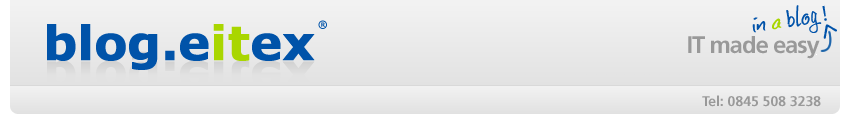Don’t worry about being snowed under this January. With Office 365 the cloud is the limit, giving you the ability to make your office as portable as you are. Welcome to your new office. The browser.
Are you worried about your work becoming too much over the Christmas and New Year break? Are deadlines looming and you don’t seem to be moving toward them? Office 365 could be your saviour. With the ability to work from anywhere with internet connection gives you boundless productivity with the ability to work when you want, where you want and on what you want straight from the cloud.
What is the cloud you ask? Imagine having all of your files floating just above your head, you can reach up and grab any of these whenever you need it. Pull the files down, do what you will, then throw them back up to the cloud. That proposal for next week? You've got it! The holiday dates? You've got them! Christmas shopping list? Whenever, wherever. It has never been so easy to access, modify and publish your files.
No longer do you have to be tied to one machine with Office on it, depending on your Office 365 subscription you can have it on up to 5 devices! Your work computer, laptop, home computer, windows phone and Surface are now your Office. Stuck on a train? Working from home? Away on a business trip? All your files on your devices when you need them.
The ability to save yourself from the stress that is January.
The ability to access from anywhere. The ability to access from a range of devices. The ability to keep on top. The ability to succeed!
Do you use the cloud?
Tweet us your favourite things or questions about the cloud at @eitexuk!
Let us help. Let us help. Eitex is a leading IT Support company offering Cloud Computing, Microsoft Office 365, Microsoft CRM, Sage, IT Support, Computer and Network Support throughout Yorkshire and the UK. If your IT isn’t up to scratch, we can help!