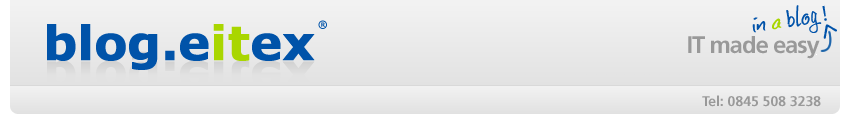Let us help. Let us help. Eitex is a leading IT Support company offering Cloud Computing, Microsoft Office 365, Microsoft CRM, Sage, IT Support, Computer and Network Support throughout Yorkshire and the UK. If your IT isn’t up to scratch, we can help!
Tuesday 24 November 2009
Eitex Franchise in Kirklees Business News
The article can be read here Kirklees Business News - Eitex embarks on Franchising Route to Expansion
Eitex IT Support
Friday 20 November 2009
BNI Keighley
We had a good bunch of people turn up for bacon and egg butties and lots of good coffee. Niri from BNI then gave us all a bit of a chat about BNI and the history of and then let us loose to talk about ourselves. Its amazing how varied the different occupations were that attended. There was David from TaxAssist, Angela from Mad Publications, Ashfaq form Emerald Glass, Matt from Jenkinsons Painter and Decorators, Lee from Hayfield Robinson, Michelle from Cloud Free, Kinsley from Redransom who handed out very nice pens instead of business cards which was cool because I needed a nice pen and last but by no means least Steve form Exstatik who was responsible for putting it all together.
And so it begins, early mornings and lots of networking. I’m hoping to bring someone along next week but he keeps flinching at the early morning start, wimp.
Eitex IT Support
Tuesday 17 November 2009
Gareth spreads the word for Eitex
Gareth Spreads the word for Eitex
Previous articles include:
Eitex aims to become computer AA
IT Support for Poorly Computers - go to Page 16
Confidence Booster for IT Company - go to Page 8
Monday 9 November 2009
Eitex wins Zodion IT Support Contract
The growth has presented problems with their existing IT as resources became stretched, staff therefore decided to recruit a reputable IT company to complement and work along side their current IT department.
Having worked with Eitex in the past Zodion awarded us with the contract. Future prospects for their network and infrastructure look promising.
The joint effort of both full time IT Support, and outsourced IT Support presents Zodion with the best of both worlds – IT on-site with the backing, knowledge and experience from Eitex.
Friday 6 November 2009
Eitex Wins Major Security IT Support Contract
Clear Image offer CCTV, access control, fire protection and energy saving devices. Their level of dependancy on IT is high, it was therefore essential that they chose a supplier with the following credentials:
- Has in-depth knowledge and experience of Adpro, DVIP, Immix, Heitel.
- IT staff are security screened, here at Eitex we are security screened to BS7858:2006
- Have Microsoft Certification
- Are able to offer guaranteed 2 hour response on server issues
- Are able to offer 24 hour response
Eitex also have experience on other security products such as Mentor Cash which helps us provide a fully rounded solution.
If you are a security company, and would like to speak to us about your requirements, please get in touch on 01924 918419, or by using our Enquiry Form.
IT Support Bradford - Three Weeks On
Monday 5 October 2009
Eitex recruits new franchise
The new pilot franchise will deal with Small to Medium sized businesses in Bradford, specifically Keighley, Skipton, Bingley and Shipley.
Although Eitex already offers services in these areas, it has been found that companies prefer to deal with someone local. The new franchise will allow IT technicians to deal on their doorstep, with the backing of a dedicated helpdesk based in Batley.
The pilot franchise will allow the Franchisor 'Eitex' and the franchisee 'Gareth James Holdings Ltd' to iron out any 'kinks' before rolling out the business model nationwide.
The ultimate goal of Eitex is to become 'the UK's local IT Service and Support provider'.
Thursday 1 October 2009
Eitex wins major IT Support contract
A Leading law firm based in Leeds (who wish to remain private), Yorkshire realised this and made the decision to outsource their IT Support department to Eitex.
A Senior Partner from the law firm commented "we have had a dedicated IT Support department for years, it was crucial that we found the right IT Support company who we are able to build a trusted relationship with and move things forward in the right direction, we certainly did not want to take a backward step. Eitex were recommended to us by another Leeds based law firm Cohen Cramer Solicitors."
Outsourcing is becoming more and more popular for many reasons. As well as the significant cost saving, clients generally receive a much greater wealth of knowledge which is delivered via a team of IT Professionals. Something which is simply not cost effective to employ directly as a small or medium sized business.
If you have outsourced your IT Support, or if you are considering it, please feel free to post a comment, we would be happy to hear from you.
Friday 18 September 2009
Stop the SPAM free for 14 days!
Is your Inbox continually flooded with unwanted email?
Are you tired of wasting valuable time deleting SPAM?
Does SPAM make your Blackberry or iPhone practically unusable?
Eitex has the answer!
Spam is a big problem for organisations that receive thousands of harmful and unwanted emails everyday. Today, spam accounts for 85-90% of all emails. With external email scanning from Eitex you can forget all about spam and viruses, and concentrate on tasks that will add value to your business.
Interested?
We are currently offering a free 14 day ‘Stop the SPAM’ trial. You simply will not believe how effective the service is!
There is no software to install* and no system downtime.
A product brochure is available at www.eitex.co.uk/downloads/SPAM.pdf
How do I get my free trial?
To Sign-up for your free 14 day trial please enter your details on our Enquiry Form with the words 'Stop the SPAM' in the 'Nature of Enquiry' field.
Alternatively if you would like to discuss this further, please call me directly on 01924 918 419.
Dean Spencer
SPAM Assassin
Thursday 17 September 2009
'Pay as you go' IT Support
The ‘pay-as-you-go’ model is used by mobile phone companies and proves to be very popular for clients who want the same level of service, but don't want to be tied to an annual contract for IT Support.
The revolutionary concept means that customers are able to buy or top-up minutes as they would with a mobile phone, and use those minutes in exchange for IT Support as and when needed. Managing director Dean Spencer said: “We have always endeavoured to stand out from the crowd by being onestep ahead of the competition, and this service has been no different."
We pride ourselves on thinking outside the box. “The service does away with an annual contract which makes it attractive to smaller businesses and it’s also attracting attention from some larger clients too”.
The PAYG IT Support service is offered throughout Yorkshire and the UK.
Wednesday 16 September 2009
Automating Badmail housekeeping on an IIS SMTP Server, or even disabling it completely!
http://support.microsoft.com/?id=867642
If you just want to disable Badmail however and want to do it manually, quickly and easily, rather than using the script, all you need to do is to Deny Write Access for the SYSTEM account to the Badmail folder, however I went the whole hog and stopped all accounts having write access to the folder, however ensure you are the owner of the folder before you do this, just in case ;-)
Please note however that you should not disable Badmail generation if there are any applications that use the SMTP PickUp mail folder. Badmail generated by PickUp will then not leave the PickUp folder and the SMTP Server will repeatedly try to move the file to the Badmail folder which can cause performance problems.
As usual, you use any of the information here at your own risk. This worked fine for me, but we are not responsible for any issues relating to this blog.
If you require any assistance though please feel free to contact us about our products and services.
Andrew Aedy
Eitex IT Support
Friday 4 September 2009
Move shares from one server to another.
The steps that are outlined below shows you how to modify the registry. Serious problems might occur if the registry is modified incorrectly. Please take care and use this method at your own risk. Please take a full backup of your server/computer including the registry before continuing with this procedure.
To save only the existing share names and their permissions on Windows follow these steps. Note This procedure applies only to NetBIOS shares and not to Macintosh volumes.
A. On the existing Windows installation that contains the share names and permissions that you want to save, start Registry Editor (Regedt32.exe).
B. From the HKEY_LOCAL_MACHINE subtree, go to the following key:
SYSTEM\CurrentControlSet\Services\LanmanServer\Shares
C. Save or export the registry key.
o For Windows NT and Windows 2000, click Save Key on the Registry menu.
o For Windows Server 2003, click Export on the File menu.
D. Type a new file name (a file extension is not necessary), and then save the file to a floppy disk or removable USB drive.
E. Reinstall Windows or move data from one server to another.
F. Run Registry Editor (Regedt32.exe). (On newly installed server or on Destination server)
G. From the HKEY_LOCAL_MACHINE subtree, go to the following key:
SYSTEM\CurrentControlSet\Services\LanmanServer\Shares
H. Restore or import the registry key.
o For Windows NT and Windows 2000, click Restore on the Registry menu.
o For Windows Server 2003, click Import on the File menu.
I. Type the path and file name of the file that you saved in steps 3 and 4.
Caution This step overrides the shares that already exist on the Windows computer with the share names and permissions that exist in the file you are restoring. You are warned about this before you restore the key.
J. Restart the server.
Note After you complete this procedure, if you decide that you should not have restored the Shares key, restart the computer and press the SPACEBAR to use the last known good configuration. After you restore the shares key, the shares can be used by network clients. If you run the net shares command on the server, the server displays the shares; however, File Manager does not display the shares. To make File Manager aware of the newly restored shares, create any new share on the server. File Manager displays all of the other shares after you restart the server or stop and restart the Server service.
Only permissions for domain users are restored. If a local user was created in the previous Windows NT installation, that local user's unique security identifier (SID) is lost. NTFS permissions on folders and files are not affected when you save and restore the shares key.
This is a risky procedure and if done wrongly can make your system inoperable. If you require assistance we are able to offer IT support on an individual 'Per Incident' basis, or on a contract basis - which ever suits your needs at the time.
Thursday 3 September 2009
Sage running slow when using Sophos
The following file types may be excluded from the file scan:
Data Files:
*.DTA
*.DTH
*.COA
Report and Layout Files:
*.SRT
*.SLY
*.SLT
*.SLB
*.RPT
Sage 50 Accounts:
*.report
*.layout
*.letter
*.label
Memo Files:
*.SLM
*.PLM
*.NLM
*.ILM
*.BLM
*.CLM
*.DLM
Criteria Files:
Note: In the case of criteria files, the * represents the Sage Accounts user name that created the file. For example, Manager.slc
*.SLC
*.SLI
*.PRC
*.PRI
*.NMC
*.NMI
*.BKC
*.BKI
*.SKC
*.SKI
*.IVC
*.IVI
*.SPC
*.SPI
*.PCC
*.PPI
*.PCI
*.REC
*.REI
*.SAC
*.SAI
*.IPC
*.IPI
*.PDC
*.PDI
Sage Reports:
Edit Logon.bat > \\servername\NETLOGON\logon.bat
Add these lines:
cd C:\Program Files\Sage\Accounts\
mkdir Reports_Temp
1. Open the Windows registry and locate the following key:
HKEY_LOCAL_MACHINE\Software\ODBC\ODBC.INI\SageLine50v15
2. Within this key, create a new String Value called TempPathname.
Note: TempPathname is case sensitive. Using the wrong case causes an error message when running reports in Sage Accounts.
3. Modify the String Value and in the Value data box, type in the path to the folder where you want the temporary files to be created (This is the location of the folder that is being created in the logon script)
4. You can now configure your anti-virus software to exclude the following file types specifically in this folder:
*.TMP
*.000
*.001
*.002
All reports will be placed in here and not scanned by Sophos.
Hope this works for you. If you have any issues please feel free to contact us.
Dean Spencer
Eitex IT Support
IT Support Leeds
Our team of local engineers are able to react quickly when problems occur, and remove the burden of IT support
Our pro-active IT Support mechanisms are the key to this service. We are able to actively monitor your systems, servers and network for ongoing threats, system alerts, virus attacks and much more.!
Our support and maintenance packages include Help Desk Services, Telephone support, on-site IT support in and around Leeds, and active monitoring of your systems.
Whether you are an IT Technician, IT Advisor / Co-ordinator, or simply and IT user - we can help support & maintain your systems.
Find out what our customers are saying? click here
Tuesday 1 September 2009
How to run Windows Live Messenger on Windows XP x64 and Server 2003
If you have tried to install the latest version of Messenger Live on to Server 2003 or Windows XP x64 then you may have received the following error message:
Sorry, Windows Live programs cannot be installed on Windows Server, Windows XP Professional x64 Edition, or Windows operating systems earlier than Windows XP Service Pack 2.
The official download site for Windows Live Messenger states Windows 2003 Server and Windows XP x64 are not supported..
In actual fact it is the installer which is incompatible with these operating systems, not the program itself! To get round this an MSI install file has been created. This unsupported installer works fine although the responsibility of installing it is yours!
You can download the MSI file from here.
Once installed you may get the following error:
We were unable to sign you into Windows Live Messenger at this time. Please try again later
If you get this error you will need to install contacts.msi which can be downloaded from here. Again, this worked fine for me, but the responsibility is yours!
Hope this works for you.
Dean Spencer
Eitex IT Support
Wednesday 26 August 2009
IT Security Warning
IT Support Yorkshire
Are you looking to outsource your IT infrastructure? Outsourcing can be very cost effective as full or part time IT staff can be expensive. By outsourcing to us you can expoit our team skills at a fraction of the cost of employing one or more people. Furthermore we can offer a greater skill-set then you will ever find yourself, and each skill-set covered will be to a specialist standard.
Do you have IT Support problems? You can’t log-on, or access email? Computer problems are not just frustrating but costly for businesses in terms of time and money.
Avoid business downtime and disruption, and increase revenue and profitability by removing the burden of IT Support and allowing the professionals to help.
Our IT helpdesk provides you with a dedicated team of Microsoft Certified Professionals (or above) who can securely take 'remote control' of your computer to fix the problem. No problem is too small so even if you just want advice on how to format your Excel document or formulas, just give us a call!
We are able to offer IT support on an individual 'Per Incident' basis, or on a contract basis - which ever suits your needs at the time.
The Pro-Active service is by far the most popular, and includes our Help Desk Services, Telephone, on-site IT Support in and around Yorkshire, and active monitoring of your systems.
Whether you are an IT Technician, IT Advisor / Co-ordinator, or simply an IT user - we can help maintain your systems.
Want to know what our customers say? click here
Subscribe to Eitex IT Support by Email
Copyright © Eitex 2008 | Site Map | Blog Created by Eitex IT Support
Eitex is a registered trading name of Expert Systems Ltd, The Meeting Rooms, Boothroyd Lane, Dewsbury. WF13 2LP