A lot of users will probably manually clean out the folder periodically or better still setup a batch file as a scheduled task, however there is a better way.
Microsoft's Exchange team wrote a script some time back to help manage this problem on Exchange Servers and the script works equally well for IIS. It is a lot more configurable than a simple Batch file and allows you to either remove or archive old Badmail for a set period. It even has an option to disable Badmail completely should you wish. The scipt and further information is available at the URL below. It comes as a self extracting archive and I cannot stress enough that you should read the accompanying Word Document "Badmail Deletion and Archival Script.doc" that extracts with the script before using it.http://support.microsoft.com/?id=867642
If you just want to disable Badmail however and want to do it manually, quickly and easily, rather than using the script, all you need to do is to Deny Write Access for the SYSTEM account to the Badmail folder, however I went the whole hog and stopped all accounts having write access to the folder, however ensure you are the owner of the folder before you do this, just in case ;-)
Please note however that you should not disable Badmail generation if there are any applications that use the SMTP PickUp mail folder. Badmail generated by PickUp will then not leave the PickUp folder and the SMTP Server will repeatedly try to move the file to the Badmail folder which can cause performance problems.
As usual, you use any of the information here at your own risk. This worked fine for me, but we are not responsible for any issues relating to this blog.
If you require any assistance though please feel free to contact us about our products and services.
Andrew Aedy
Eitex IT Support
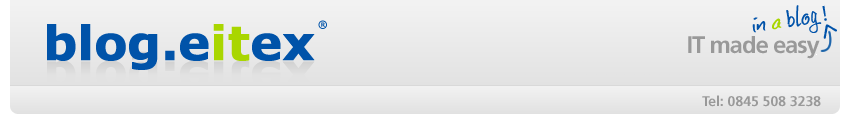
No comments:
Post a Comment