As your IT Support provider Eitex have provided you with a no-thrills, straight to the point, bullet point list of the benefits of Windows 7, let’s get started.
Windows 7 combines the best of Windows XP, Vista, as well as offerings its own unique and clever features, such as:
• Windows XP mode - Windows XP Mode is specially designed for small and medium-sized businesses to help ease the migration process to Windows 7 there is more about this on WindowsSteamBlog. Here at Eitex IT Support we believe this to be a good transition path for our clients.
• Windows 7 Aero Snap - it is a new feature of Windows 7 that can be used to manage Windows in the Windows operating system. It can for example be used to move Windows to the right or left side of the screen to resize them automatically so that they fit half the screen of the computer monitor. See Aero Snap here in action http://www.youtube.com/watch?v=sS7a0xDwvlM
• Easy Networking – Windows 7 makes it easy for you to use your networking equipment, as it is more user friendly and not as complicated to access.
• The Jump List – Windows 7 has a jump list; this is on the taskbar and makes it easy for you to open your apps as they are stored in your taskbar. See it in action here http://www.youtube.com/watch?v=eqiin8qmbeY
• 64-bit support – Windows 7 supports both 32 bit and 64 bit processers to make Windows that little bit better for your optimisation needs.
• Windows touch – if you have a tablet PC or touch screen, this will make searching and indexing a lot easier with just a flick of the wrist. See it in action here http://www.youtube.com/watch?v=a5WXxLecW4Q
• Windows 7 themes – people like Windows 7 for the looks and themes that are offered as they are a good range and quantity to choose from.
• The Taskbar – the Windows 7 taskbar is bigger and sharper than Vista and XP, getting more detail out of your taskbar may mean a lot to some users. See the task bar here http://www.youtube.com/watch?v=ykFn0ZT64iw
• The Flag – the flag is on the taskbar, and what that does is hide Windows notifications such as your antivirus and other applications, this can be configured to leave some apps alone too.
• The boot up – Instead of just a plain boring green bar going past your eyes, Windows 7 have a new boot screen, showing the user what it is doing and loading with a nice animated logo instead of a green bar.
• Grouping – your active applications are grouped, however you can turn this feature off if you want, but like in other operating systems your applications are grouped if you have more than one open, in Windows 7 if this occurs, it will group your applications and if you highlight your mouse over it will bring up an image of every page that is open.
If you would like to discuss the benefits in more detail, and what they mean for your business please do not hesitate to get in touch. We are also able to arrange a demo at your convenience.
Eitex IT Support.
Let us help. Let us help. Eitex is a leading IT Support company offering Cloud Computing, Microsoft Office 365, Microsoft CRM, Sage, IT Support, Computer and Network Support throughout Yorkshire and the UK. If your IT isn’t up to scratch, we can help!
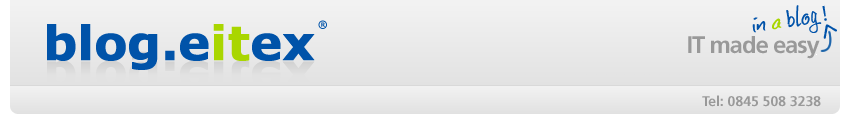
No comments:
Post a Comment