A feature within the PDF format is currently one of the potential ways malware is able to bypass your PC security to install itself.
The feature, know as /Launch allows attachments hidden within a PDF file to run when you open the PDF.
This feature is not required for everyday PC usage so we at Eitex would therefore recommend everybody disable the feature by going into Edit –> Preferences –> Trust Manager and turn off the checkbox on PDF File Attachments –> Allow opening of non-PDF file attachments with external applications:
As usual, you use any of the information here at your own risk. This worked fine for me, but we are not responsible for any issues relating to this blog.
If you require any assistance though please feel free to contact us about our IT Support.
For further information please see Adobe’s Blog post about this: http://blogs.adobe.com/adobereader/2010/04/didier_stevens_launch_function.html
Acknowlegement to Steve Gibson and TWiT
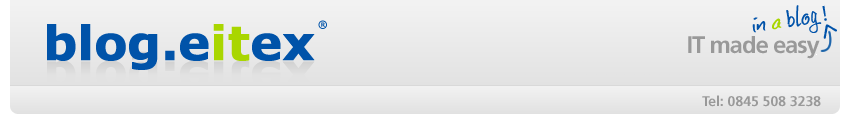

Thanks admin for the tips
ReplyDeleteif i get a trouble about IT support i go to IT support blog, here we will bring the latest IT support news, and also find questions and answers sections and free tools to help me solve any problems. i hope this resource helpful and informative.
thanks a lot