Microsoft have now released a security update to fix the Windows Shell Vulnerability issue.
If you are an Eitex Pro-Active IT Support customer then this update has now been installed on your machine. In order to display your icons correctly you must now reverse the workaround which was applied previously. The reversal tool is easy to run and can be found by clicking this link http://go.microsoft.com/?linkid=9738981. A system restart will be required.
If you are concerned that your machine is not receiving automatic updates from Microsoft the security fix can be found here http://www.microsoft.com/technet/security/bulletin/MS10-046.mspx
This fix must be applied before reversing the workaround.As usual, you use any of the information here at your own risk. We are not responsible for any issues relating to this blog. Existing customers can of course contact us on the Helpdesk. If you are not a customer and require assistance on this matter it will be provided free of charge (Business users only). Please feel free to contact us about our IT Support packages.
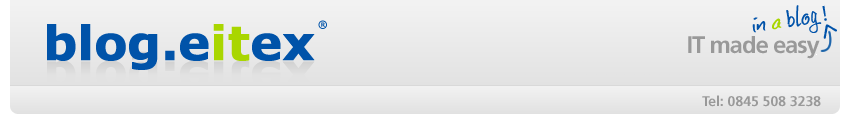
No comments:
Post a Comment