The easiest way of explaining this is with a few simple diagrams:
‘Traditional’ On-Premise Network:
On the above image you can see 3 file servers at the top of the page:
- The blue server located at the top left manages the network or domain
- The second manages email / Outlook mailboxes
- The third manages file and print sharing
On some networks these three services could actually be managed by one server which does all three jobs, i.e. Small Business Server.
The bottom half of the page shows PCs which are on the network. The 2 PC’s at the bottom right are connected to the network via the internet which is depicted as a cloud.
Cloud Computing Network:
On the above image you can see 1 file server, and 2 clouds at the top of the page. This is known as hybrid as it is a combination of on-premise and cloud computing:
- The server to the top left manages the network or domain and potentially print sharing
- The cloud in the middle ‘Exchange Online’ replaces a server and is a Cloud Computing Service which manages email / Outlook mailboxes
- The cloud to the right ‘SharePoint Online’ replaces a server and is a Cloud Computing Service which manages file sharing plus much more besides
The bottom half of the page shows PCs which are on the network. The 2 PC’s at the bottom right are connected to the network via the internet which is depicted as a cloud. If the network is unavailable this doesn't matter as users are still able to access files and email via cloud computing services.
The result of the above hybrid approach is that the network users will not have changes in functionality and not need to learn anything new. Quiet often users do not know anything has changed!
Do you think it is the right time to move to the cloud? Leave your thoughts and comments below.
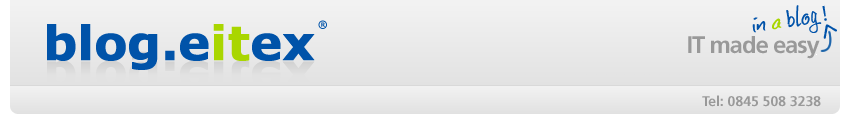



No comments:
Post a Comment